Strategies for Accidental Drive Formatting
Recovery Procedure
 Download and try File Scavenger® Data Recovery in demo mode as follows:
Download and try File Scavenger® Data Recovery in demo mode as follows:
Look for: *
Look in: Choose the disk number, not the drive letter.
Mode: Long
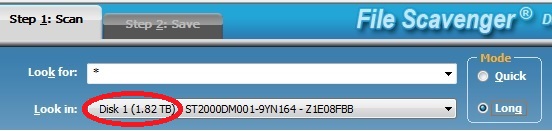
The disk number must be selected.
If files are found and successfully previewed in demo mode, you can buy a license and save the files to another drive.
Factors Determining Recoverability
File system format
The list below shows the recoverability of popular file systems after being reformatted as the same file system:
- Good: NTFS.
- Fair: FAT, FAT32, exFAT, HFS+, XFS.
- Poor: Ext3, Ext4, UFS1, UFS2, VMFS.
Recoverability is usually good when a volume is reformatted as a different file system.
The following table shows the expected recoverability in some scenarios.
| Original file system |
New file system |
Recoverability |
| NTFS |
NTFS |
Good |
| FAT32 |
FAT32 |
Fair |
| Ext 3 or 4 |
Ext 3 or 4 |
Poor |
| NTFS |
FAT32 |
Good |
| FAT32 |
NTFS |
Good |
| Ext 3 or 4 |
XFS |
Good |
Relative Size and Location of New Partitions
Recoverability is usually very good after drive repartitioning if the number of partitions or their sizes have changed. The example below illustrates this.
A drive originally contains 3 Ext3 partitions as follows:
| Ext3, 50 GB |
Ext3, 50 GB |
Ext3, 50 GB |
After partitioning:
| Ext3, 50 GB |
Ext3, 25 GB |
Ext3, 75 GB |
The first partition keeps its original location and size. Because it is an Ext3 partition, it is not recoverable except for raw recovery. The second partition stays at the original location but has been reduced to 25GB. Files stored in the second half of the original partition are recoverable. The third partition is fully recoverable as its starting location has moved.
New Data
In addition to the two factors discussed above, data can also be come unrecoverable if it is overwritten by new data. For example after a 50 GB NTFS partition is reformatted, almost all original data is still recoverable. If, for example, 10 GB (20% of the total capacity) of new data is copied to the new partition, the new data will overwrite the original data, reducing recoverability to about 60%. For NTFS volumes, every percent (of total capacity) of new data will reduce the recoverability of the original data by about 2%.

