Source drive optimization
|
|
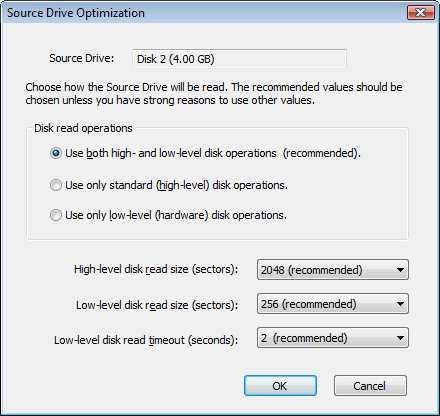
Warning: This dialog is for expert users only. Casual use of the options below may have an adverse effect.
Source Drive
The source drive you selected.
Use both high- and low-level disk operations (recommended).
This is the default selection. Disk Recoup™ will try to balance between speed and fault tolerance to optimize the copy operation.
Use only standard (high-level) disk operations.
High-level disk operations are faster but more sensitive to hardware faults.
Read size (sectors): The number of sectors per disk read. A larger value means faster copying. A smaller value means fewer read errors.
Use only low-level (hardware) disk operations.
Low-level disk operations are slower but more tolerant to hardware faults.
- Read size (sectors): See above.
- Timeout (seconds): The time the program will wait for a disk read before considering the read to have failed. This value should only be changed under our advice or by an expert user knowledgeable of hardware-level disk operations.
|

