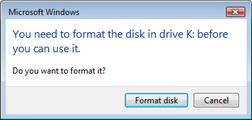Common Scenarios Requiring File Scavenger®
A drive becomes corrupt and inaccessible
A drive can become corrupt because of hardware faults, power interruption, improper disconnection from a computer, etc. The following are common:
- Windows Explorer asks you to reformat it.
- Disk Manager shows "Unallocated" status.
- Windows® asks for your permission to repair the drive when the computer is booted up. (If you choose to proceed, it will run the ScanDisk utility, which may recover many lost files, but also make irreversible change to the drive, further worsening the situation. You must avoid using this utility. File Scavenger®, in contrast, only scans the drive and makes no changes to it.)
Figure 12.1: A corrupt drive is not accessible via Windows®.