|
||||
Disk OrderFile Scavenger® will ask you to enumerate the component disks in their order in the RAID. For hardware RAID, the order almost always follows the increasing disk number (for example, SCSI numbers 1, 2, 3, etc.). If the disks are no longer in their original position, you must try all possible combinations. There are two possible combinations for two disks, six for three disks, 24 for four disks, 120 for five disks, etc. When there are too many combinations to try, you may consider using our RAID recovery service. See "Chapter 20: RAID Recovery Services." 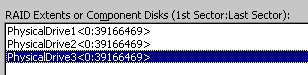 Figure 19.2: The disk order for this RAID is 1, 2 and 3. For software RAID, the order may not follow the disk numbers. You must try all combinations or use our RAID recovery service. See "Chapter 20: RAID Recovery Services." |
||||
|