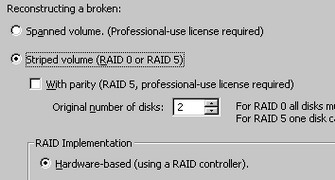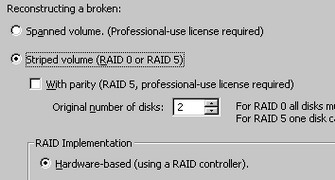Reconstruct a RAID 0
- Start File Scavenger. Select Quick Search. Click Advanced.
- Select Striped Volume. Choose the number of disks. Select Hardware-based. Click OK.
- Select the disks in the correct order. For each disk, specify a First Sector value and click Add. Click OK after all disks have been selected.
- Choose a Block Size and click OK.
- To recover data, you need to have a Professional-Use license or a Personal-Use with RAID 0 license. See "Purchasing a License" in Chapter 6.
Use the Long Search if the Quick Search does not succeed.
Figure 16.3: Reconstruct a RAID 0 with two disks.