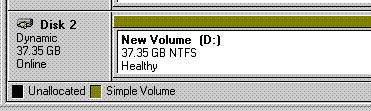Reconfigure the Component Disks as Stand-alone Disks
The RAID disks must be reconfigured as stand-alone disks for reconstruction. They must be concurrently installed on a computer running Windows® Vista, 2003, XP or 2000. We discuss four methods to do this, as follows:
- You can connect the disks to ordinary (i.e. non-RAID) disk controllers.
- Many RAID controllers (e.g., Promise) let you disable RAID functions and thus become ordinary controllers.
- A RAID controller usually lets you configure each disk as a one-disk RAID 0, which is equivalent to a stand-alone disk (e.g., Adaptec).
- If you can mount only one disk at a time, create a disk image of the disks onto a large disk (see "Disk Image File" in Chapter 7) and use the disk images for reconstruction.
Figure 16.1: A working hardware-based RAID 0 volume consisting of two 18.68 GB disks is displayed in Windows Disk Manager as a 37.35 GB disk.