You can copy the source hard drive to a dedicated hard drive or a disk image file. The diagram below shows the steps required for each option.
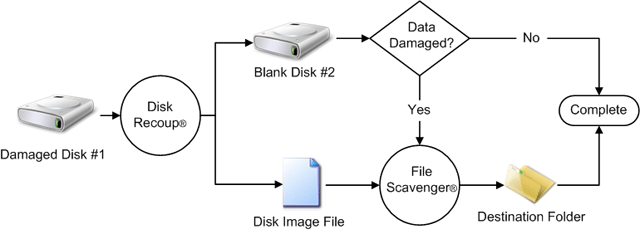
| Dedicated destination hard drive |
Disk Recoup™ copies raw data from the source hard drive to the destination hard drive. That means the data is replicated, sector by sector, byte by byte to the destination. Disk Recoup™ is not aware of file system structures or partition boundaries. It cannot interpret the data. Its duty is to replicate the data to a reliable drive so that the data can subsequently be accessed or recovered without interruptions by hardware faults.
A dedicated destination drive must meet the following requirements:
- The drive must be empty.
- The drive must be the same size as or larger than the source drive. Note that even when two hard drives are labeled as having the same size, their actual sizes may differ slightly. To be sure compare the number of sectors.
- Both hard drives must have the same sector size. Even though the universally accepted size is 512 bytes, some special high-performance drives may have a larger sector size such as 4,096 bytes.
If the source data is undamaged and the copy operation is 100% complete, the destination drive will be usable as a replacement for the source drive. If the source drive is bootable, so will be the destination drive. The volume (or volumes) original on the source drive will be accessible again in Windows® Explorer after a reboot, possibly under a different drive letter. No other actions are required.
The destination drive may contain corrupt data due to the following reasons:
- The copy operation is less than 100% complete. A number of sectors (usually small) on the source drive may be bad and cannot be copied.
- Some data is already corrupt on the source drive. The corrupt data is dutifully copied to the destination drive.
Data corruption affects the destination drive as follows:
- If critical file system structures (i.e., metadata) are undamaged, the destination drive will be accessible in Windows® Explorer after a reboot. The files and folders whose contents are stored on the corrupt disk spots will be corrupt. Other files and folders should be fine.
- If critical file system structures are corrupt, the destination drive will not be accessible in Windows® Explorer. In this case you must use a file recovery utility such as File Scavenger® to recover files and folders from the destination drive to yet another drive.
Session file
If you choose a dedicated hard drive as the destination, you must specify a session file to store housekeeping information. The file and its companion folder require significant disk space. See "Working disk space" for disk space requirements.
The session file must not reside on the source or destination drive. It must have the file extension "drs".
A disk image file contains the raw, sector-by-sector contents of the source hard drive. However, the original files and folders on the source drive are not directly accessible in Windows® Explorer. You must use a file recovery program such as File Scavenger® to scan the disk-image file and recover the original files and folders to a destination folder.
If the data is undamaged, the original files and folders will be available again in the new destination folder. If the data is partially damaged, some files and folders will be corrupt.
A disk-image file must have the file extension "dsk" and must be created on a volume that meets the following requirements:
- It must have sufficient unused disk space to hold the disk image file (which will have the same size as the source drive) and a work folder (see "Working disk space").
- It must have the same sector size as the source drive. Even though the universally accepted size is 512 bytes, some special high-performance drives may have a larger sector size such as 4,096 bytes.
- If the source drive is larger than 4 GB, the volume must be NTFS because a FAT32 volume cannot hold a file larger than 4 GB.
Perhaps the only advantage of copying data to a disk-image file is that this method does not require a dedicated blank drive. You can create the disk-image file on any volume with sufficient unused disk space.
Compression
It is tempting to create a disk-image file on a compressed volume to save disk space. However, you should consider the following:
- A compressed file on an NTFS volume is stored in a more complex structure. The complexity increases with the size of the file. A disk-image can be hundreds of gigabytes and, therefore, is slightly more prone to corruption than a non-compressed file.
- Writing compressed data requires additional processing. The performance impact depends on many factors. In our limited testing the transfer rates were about 15% to 20% slower.
|

