|
|
| |
Some or all of the following settings must be known for successful RAID recovery. Supplying File Scavenger® with
incorrect settings will result in recovered files that can not be opened in their respective application.
All settings can almost always be determined
with certainty using our RAID recovery service.
RAID implementation
A RAID can be implemented in software or hardware.
RAID level
The most common RAID levels are 0 and 5. Click here for more information.
Disk order
File Scavenger will ask you to enumerate the member disks in their order in the RAID. For a hardware RAID, the order almost always
follows the increasing disk number (for example, SCSI number 1, 2, 3, ...). If the disks have been disconnected from the computer
and their original positions are not known, you will have to try all possible combinations. There are 2 possible combinations for
2 disks, 6 for 3 disks, 24 for 4 disks, 120 for 5 disks, etc. For 4 or more disks, it is impractical to try all combinations and
you may need our RAID recovery service.
For a software RAID, the order may not follow the disk number. You need to try all combinations or use our
RAID recovery service.
RAID 5 parity rotation
Parity data is generated on a RAID 5 to provide protection against a one-disk failure. The parity data is distributed evenly
among all member disks in a rotating pattern. There are three main patterns:
- Forward (NT 4 style): Used on software RAIDs created on a Windows NT® computer. This rotation is also observed on many
controllers we have tested except for the Dell MegaRAID® and HP (formerly Compaq) controllers.
Warning: This statement is a general guideline. The RAID 5 parity rotation used by a particular manufacturer is subject to
change without notice.
- Backward: Observed on the Dell MegaRAID® and the HP (formerly Compaq) controllers. (Please read the warning above.)
- Windows 2000 and 2003 style: Select this option if a software RAID 5 was originally created on a computer running Windows
2000® or later. A few RAID manufacturers follow Microsoft's lead and use this rotation scheme on new RAID models to balance the
I/O load equally on all member disks.
Stripe (block) size
Software RAIDs always use a block size of 64 kilobytes (except for
NAS devices running customized versions of Windows). About 75% of hardware RAIDs also
use 64 KB as the default block size unless overridden by the user. Other less popular default block sizes are 1024 KB, 32 KB, 16 KB and 8KB.
If the block size is not known, consider using our RAID recovery service.
The first sector number of the RAID disk area
This setting is determined differently for hardware- and software RAIDs.
The first sector number for software RAIDs
In software RAID the first track contains the Master Boot Record and is not part of the RAID.
A track usually contains 63 sectors (except for some IBM hard drives with 32 sectors).
If the disk is wholly allocated to the RAID, this is the First Sector value to be used during RAID reconstruction. In the example below, two
Western Digital disks (2 and 3) are fully
allocated to a RAID 0 configured as drive D.
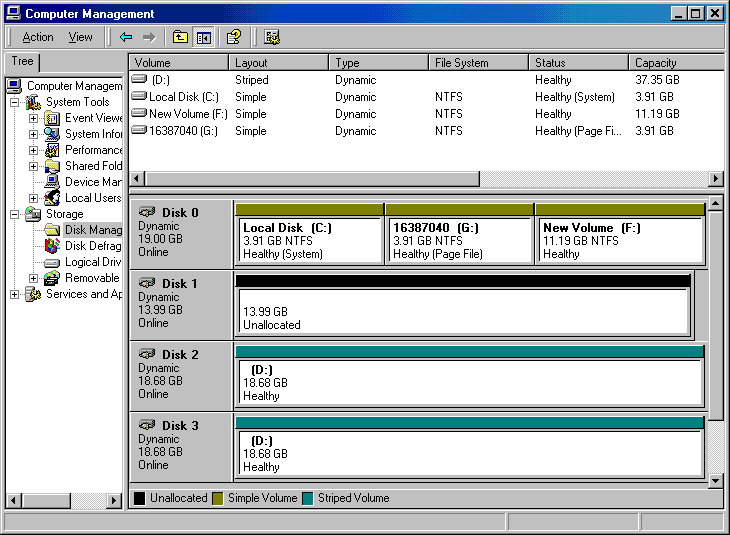
Screen snapshot 1: A software RAID 0 (D:) with two fully allocated disks (2 and 3).
Things get more complicate if there are other disk extents preceding the RAID
disk extent. In the screen snapshot below, a software RAID 0 (D:) consists of disks 2 and 3. However, the first disk extent on disk 2
is configured as drive E. To determine the first sector of the RAID disk extent, you will need to use a disk utility such as dskinfo, available
from Microsoft®.
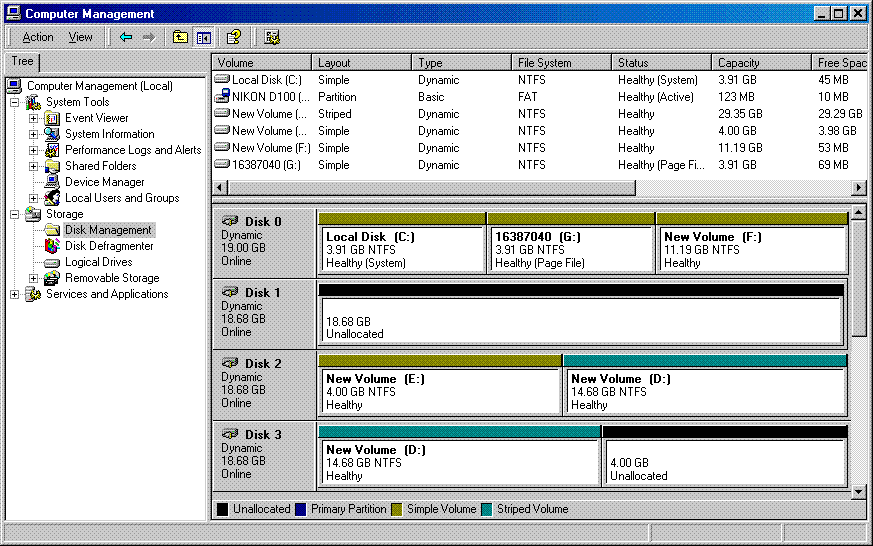
Screen snapshot 2: A software RAID 0 (D:) with partially allocated disks 2 and 3.
The first sector number for hardware RAIDs
About 75% of RAID controllers use all disk sectors for storing data, starting at sector 0. For them the First Sector value
for reconstruction is 0. However, some controllers reserve an area at the beginning of the
disks to store configuration information. Their First Sector value is the size of this area.
This value varies among manufacturers and, within the same manufacturer, among specific controller models. The only
certain way to determine this (and other settings as well) is to use our RAID recovery service.
Some special values we have encountered are:
- 0 for the first disk and 10 for the remaining disks (e.g. HighPoint, Rocket 100)
- 1024 for all disks (e.g. 3Ware)
|
|

