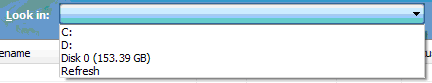|
||||
|
Look In: Selects a volume or disk to perform the search on
Figure 9.14: Select a volume or disk number to search. Choose Refresh to update the list of volumes and disks, for example, after a removable drive is added or removed. Mapped network drives are not displayed as available choices. To recover data from a mapped network drive, you must run File Scavenger® on the computer where the drive physically resides. If a drive is corrupted or its integrity otherwise compromised, you may get better results by searching the disk number that holds the drive letter. For example, if drive D on Disk 0 is corrupted, search Disk 0.Quick or Long Search: See “Quick versus Long Search ” in Chapter 6. |
||||
|