|
||||
|
The default Search for value "*" should be used to search for all types of files. If you know the exact types of files, click on the arrow to the right and select the desired types. See "Main Dialog" in Chapter 9 for more information. Usually you should select a drive letter such as drive C. However, if a partition has been deleted, moved or otherwise modified, selecting the disk number (Disk 0 in the figure below) that contains the drive letter may produce better results. 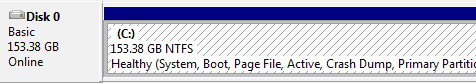 Figure 6.2 : Windows Disk Management shows C as a drive on Disk 0.
Note that My Documents and Desktop are not drives but folders, usually located on drive C. |
||||
|