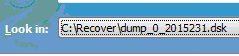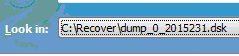
Figure 7.9: Select a disk image file for searching.
Saving and Restoring a File Scavenger® Session
What is a session file?
With this feature, you can save the result of a search and load it back at a later time.
A session file can be a great time saver when a drive has been scanned using the
Long Search,
which may take a few hours.
Saving a File Scavenger® session
Click
File,
Session,
Save. Select a folder and filename to save
the session file in. This folder must not be on the subject drive. Depending on the number of files found, a
session file can be a few kilobytes to tens of megabytes or even larger.